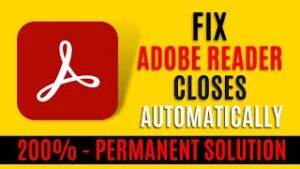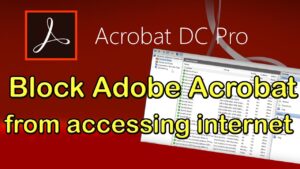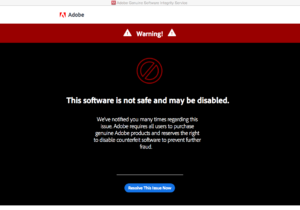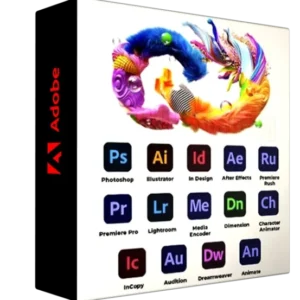Description
Fix all Adobe Products | fix pop ups | fix genuine license | fix disabled in 10 days
- The One easy to apply script with full instructions, blocks Adobe applications from calling home and stops their warning messages instantly without having to reinstall them
- .Works on All Adobe software. For Windows only.
- Also includes an older method. helpful for a different variety of software.
- The 1st. batch script blocks all Adobe applications and all .exe’s inside adobe locations using Windows Firewall.
- Both inbound and outbound connections are blocked. Save as adobe_block.bat and run as admin.
- The 2nd. batch script can be placed inside any name brand softwares program files folder and run from there. It will block any desired program you want to block.
- It’s not just for Adobe software, it will block any application from calling home and stop pop up warnings for any chosen app.
- The 3rd. is a text file with which you copy and paste its contents into your hosts file in windows. This will further block all Adobe from making pop up messages.
- You may not need them all, but feel free to use them all if needed.